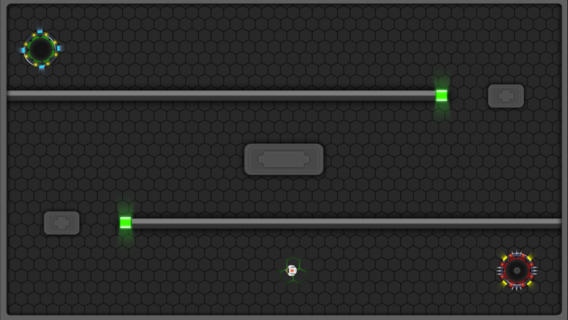Aurobot 1.0.1
Continue to app
Paid Version
Publisher Description
Aurobot is a special ROBOT on Mission and you need to drive it to reach its destination without crash. On this mission, you'll have to keep Aurobot running, chasing, slower/faster as needed, unlock hurdles, pass through dark tunnel, flip and fly around a never-ending and always changing series of obstacles. Key trick to excel in the game is to maintain your momentum right and make the right choice at the right time. As the game progresses it tests your reflexes, observation and decision making skills to the limits. Features: Easy Controls : Tap Left or Right Addictive & Challenging Gameplay 100+ Missions & more coming soon Stunning Graphics : Race Aurobot through a different obstacles & futuristic game play 6 Game Play Modes Complete 20 Levels of LR(Left/Right) mode to unlock RL(Reverse Control) game play mode. How to Play 1. LR - Left/Right is the natural way of controlling Aurobot's running direction. Tap on LEFT half of the screen to make Left Turn by Aurobot, Tap on RIGHT half of the screen to make Right Turn by Aurobot. 2. RL - Right/Left is an un-usual way to control Aurobot. It's quite difficult as it's a Reverse Control. Tap on RIGHT half of the screen to make Left Turn by Aurobot, Tap on LEFT half of the screen to make Right Turn by Aurobot. Game Play Modes With 100+ missions (more coming soon), this game allow you to play in different level of speed & different way of controlling the Aurobot. 1. Easy LR - Comfirt joy ride with easy natural Left/Right controls. 2. Easy RL - Learn & Hands on Reverse controls before you go on Hazy & Crazy mission. 3. Hazy LR - Aurobot run's at moderate speed with natural Left/Right way of controlling. 4. Hazy RL - Aurobot run's at moderate speed with reverse controls. 5. Crazy LR - Natural Left/Right controls with Crazy high speed of Aurobot makes difficult for you to reach out the destination. 6. Crazy RL - This mode challenges your reflexes, observations and decision making skills at very high running and that too using reverse controls. Looks nearly impossible to complete all the missions with this mode. If you have any ideas for game improvements, or feedback about problems, it'd be great to hear from you! You can reach us at contact@vadnere.com.
Requires iOS 5.0 or later. Compatible with iPhone, iPad, and iPod touch.
About Aurobot
Aurobot is a paid app for iOS published in the Action list of apps, part of Games & Entertainment.
The company that develops Aurobot is Vadnere InfoTech Pvt Ltd. The latest version released by its developer is 1.0.1.
To install Aurobot on your iOS device, just click the green Continue To App button above to start the installation process. The app is listed on our website since 2014-03-21 and was downloaded 4 times. We have already checked if the download link is safe, however for your own protection we recommend that you scan the downloaded app with your antivirus. Your antivirus may detect the Aurobot as malware if the download link is broken.
How to install Aurobot on your iOS device:
- Click on the Continue To App button on our website. This will redirect you to the App Store.
- Once the Aurobot is shown in the iTunes listing of your iOS device, you can start its download and installation. Tap on the GET button to the right of the app to start downloading it.
- If you are not logged-in the iOS appstore app, you'll be prompted for your your Apple ID and/or password.
- After Aurobot is downloaded, you'll see an INSTALL button to the right. Tap on it to start the actual installation of the iOS app.
- Once installation is finished you can tap on the OPEN button to start it. Its icon will also be added to your device home screen.